Wireframe – CAMPAIGNS (mock up)
CAMPAIGNS
The CAMPAIGNS will GO HERE
Create Wizard (Step 1 → Step 2 → Step 3 flow) / Campaign Dashboard (ROI metrics, graphs)
 STEP 6 — Campaigns
STEP 6 — Campaigns
Structure:
Campaigns Main Dashboard (HTML)
Overview stats
List of campaigns with status
CTA → “Create New Campaign”
Campaign Create Wizard (HTML)
Step 1: Select KOLs
Step 2: Define Budget / Deliverables
Step 3: Review & Confirm
Campaign Details (HTML)
Metrics dashboard (CTR, Engagement, ROI)
Progress tracker
Export options
CAMPAIGNS
Mockup (HMTL)
Main CAMPAIGN Page
Sample Content for Wireframe MOCKUP
1. Campaigns Main Dashboard (HTML)
Overview stats
List of campaigns with status
CTA → “Create New Campaign”
Campaigns
| Campaign | Chain | Status | Budget | Spend | CTR | ROI | Updated | Actions |
|---|
CAMPAIGNS
Mockup (HMTL)
Campaign Create Wizard
Sample Content for Wireframe MOCKUP
Campaign Create Wizard (HTML)
Step 1: Select KOLs
Step 2: Define Budget / Deliverables
Step 3: Review & Confirm
Create Campaign — Step 1: Select KOLs
CAMPAIGNS
Mockup (HMTL)
Campaign Details (HTML)
Sample Content for Wireframe MOCKUP
Campaign Details (HTML)
Metrics dashboard (CTR, Engagement, ROI)
Progress tracker
Export options
Create Campaign — Step 3: Review & Confirm
CAMPAIGNS
Mockup (HMTL)
Campaign Details "VIEW"
*Optional* (HTML)
Sample Content for Wireframe MOCKUP
Campaign Details (HTML)
Metrics dashboard (CTR, Engagement, ROI)
Progress tracker
Export options
Sui Summer Push — Details
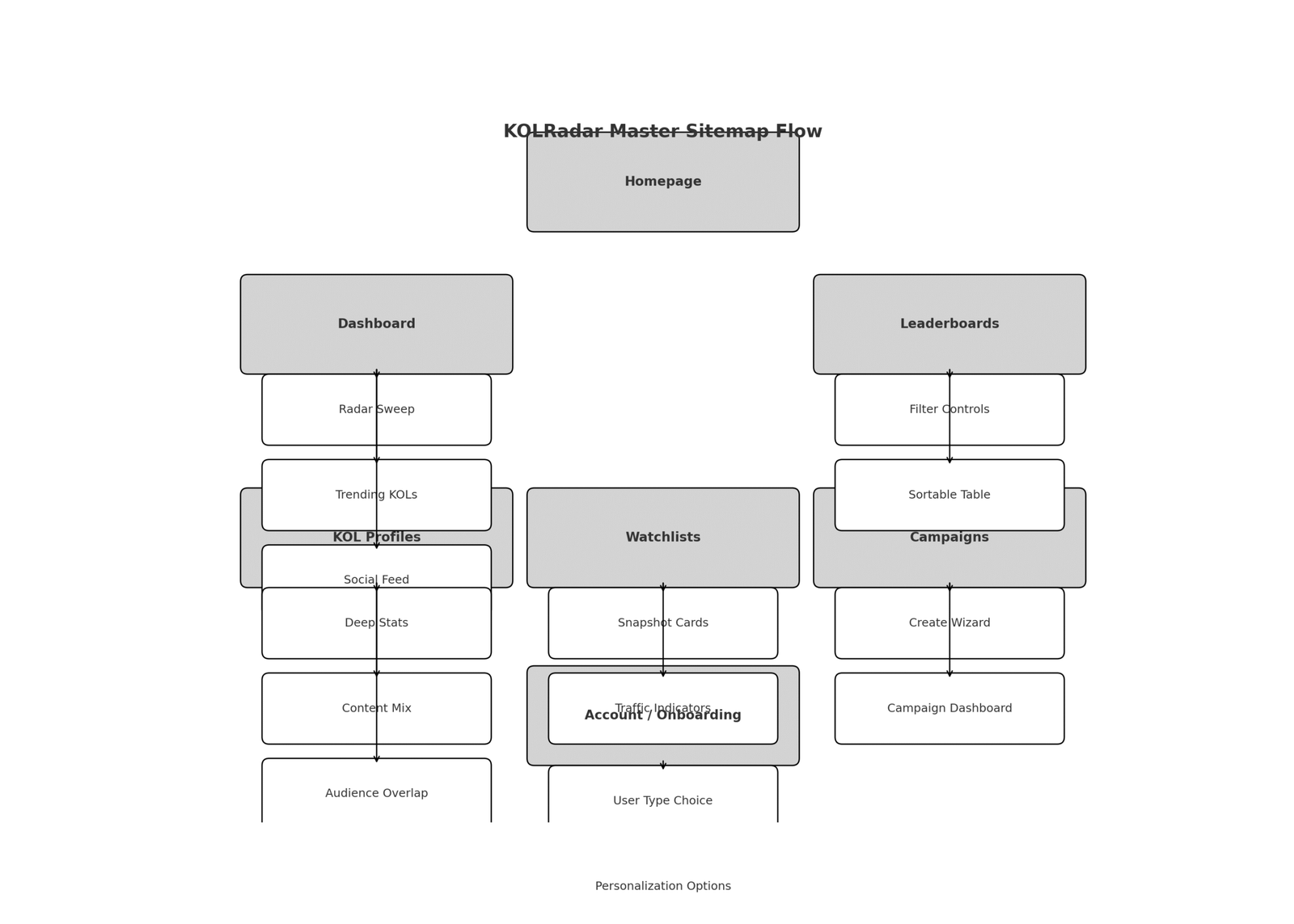
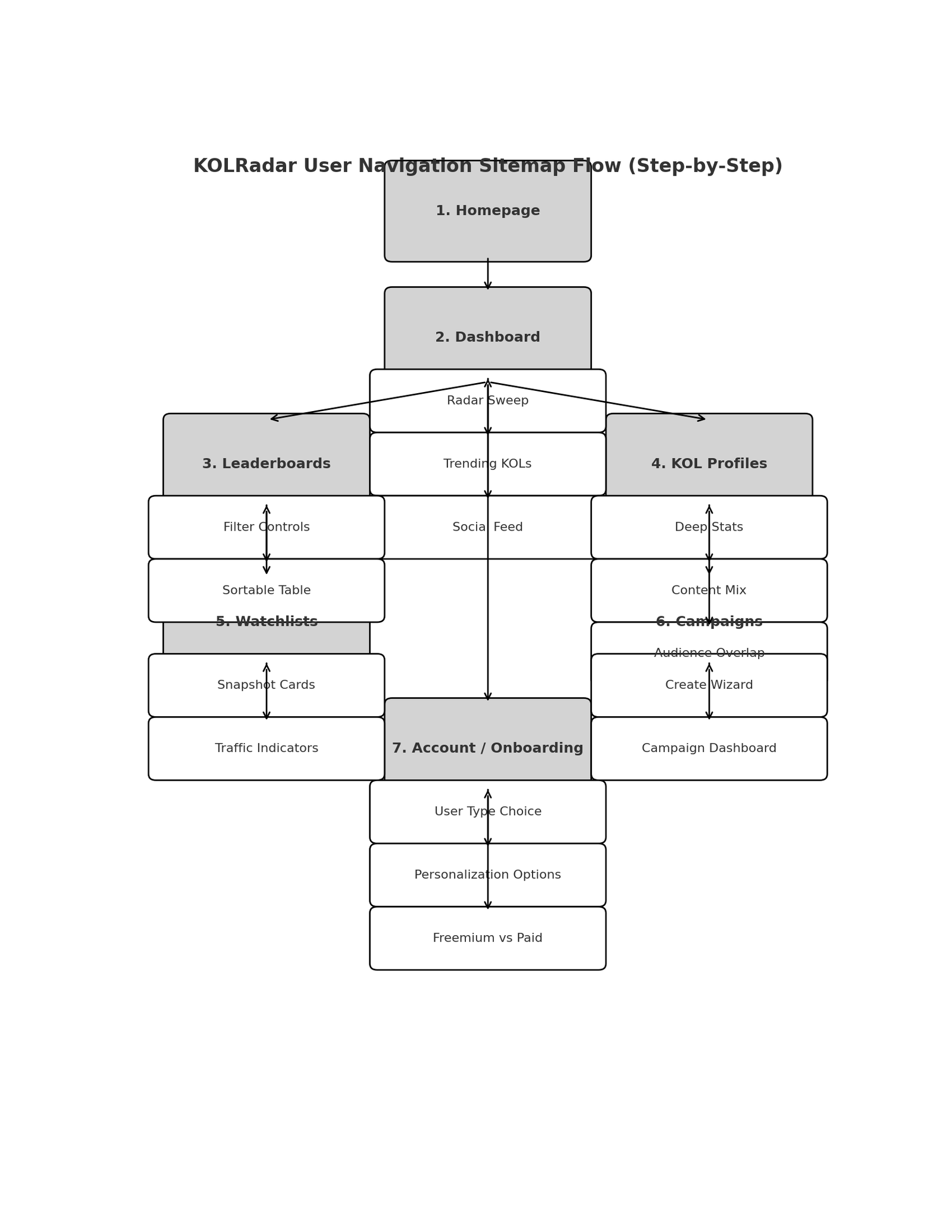
 Mockup Site Structure for DEVELOPER
Mockup Site Structure for DEVELOPER
Homepage (Step 1)
- Hero: Tagline + CTA (Explore Radar / Join Now)
- Background: Radar sweep (static or video)
- Buttons: “View Dashboard” → takes you to the MVP directory
Dashboard (Step 2)
- 3 Big Modules:
- Radar Sweep (data blips)
- Trending KOLs (top movers snapshot)
- Social Feed (latest posts integrated)
Leaderboards (Step 3)
- Filter controls (chain, category, verified toggle)
- Sortable KOL table (Reach, Engagement, Velocity)
KOL Profiles (Step 4)
- Deep Stats (graphs)
- Content Mix (pie chart)
- Audience Overlap (Venn diagram)
Watchlists (Step 5)
- Snapshot cards (KOL tiles)
- Traffic Indicators (green/yellow/red signals)
Campaigns (Step 6)
- Create Wizard (Step 1 → Step 2 → Step 3 flow)
- Campaign Dashboard (ROI metrics, graphs)
Account / Onboarding (Step 7)
- User Type (Retail / KOL / VC / Agency)
- Personalization Options
- Freemium vs Paid Comparison




